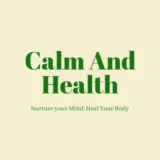Doomscrolling has become a modern-day habit where people mindlessly scroll through negative news and social media, often leading to anxiety, stress, and poor mental health. This is particularly concerning for individuals with doomscrolling ADHD, as it exacerbates focus issues and anxiety. While staying informed is essential, excessive exposure to distressing content can be harmful. Fortunately, technology can help us break this habit. In this article, we will explore the best apps to block doomscrolling and regain control over your screen time.
Why You Need Apps to Stop Doomscrolling
Doomscrolling is addictive because social media platforms are designed to keep you engaged. Algorithms push negative content that triggers emotional responses, making it harder to stop scrolling. For people with doomscrolling ADHD, this habit can be even more damaging, leading to hyperfocus on distressing content and difficulty disengaging. Apps that limit your screen time can help by:
-
Reducing exposure to negative news.
-
Increasing productivity and focus.
-
Improving mental well-being.
-
Encouraging mindful social media use.
-
Helping you build healthier digital habits.
-
Preventing sleep disturbances caused by late-night scrolling.
-
Reducing the risk of anxiety and stress from excessive online negativity.
Now, let’s look at the best apps to help you stop doomscrolling.
1. Freedom – Block Apps and Websites

Key Features:
-
Blocks distracting websites and apps.
-
Schedules time limits for social media.
-
Syncs across multiple devices.
-
Allows for custom blocklists.
-
Provides “Locked Mode” to prevent disabling restrictions.
Why Use It? Freedom is ideal for people who want a complete digital detox. You can create blocklists for social media, news sites, or any app that contributes to doomscrolling. It also has a scheduling feature to help you stay focused during work or study sessions.
Available on: iOS, Android, Windows, Mac
2. StayFree – Track and Limit Screen Time

Key Features:
-
Tracks phone usage and app time.
-
Sends alerts when you exceed screen time limits.
-
Provides detailed reports on social media usage.
-
Allows you to set focus mode to limit distractions.
-
Shows historical data trends to help monitor progress.
Why Use It? StayFree gives you a reality check on how much time you spend on social media. It also helps set restrictions on apps that lead to doomscrolling. The analytics feature allows users to see patterns in their phone usage and make conscious changes.
Available on: Android
3. Forest – Stay Focused with a Visual Reward

Key Features:
-
Uses a gamified approach to reduce screen time.
-
Grows a virtual tree when you stay off your phone.
-
Helps you develop better focus habits.
-
Allows users to earn credits to plant real trees.
-
Integrates with Pomodoro technique for effective time management.
Why Use It? Forest is a great choice if you struggle with self-control. By keeping your phone away, you grow a virtual tree, which turns into a real tree through their partnership with tree-planting organizations. It’s perfect for people who need motivation to break bad habits, especially those with doomscrolling ADHD, who benefit from structured engagement.
Available on: iOS, Android, Chrome Extension
4. Offtime – Customizable App Blocking

Key Features:
-
Blocks specific apps and notifications.
-
Allows essential calls while blocking distractions.
-
Creates custom schedules for focused work.
-
Offers multiple profiles (e.g., work, personal, family mode).
-
Provides analytics on phone usage.
Why Use It? Offtime is perfect for people who need strict app-blocking rules but still want emergency access to important calls and messages. The ability to create different blocking profiles allows flexibility for work and leisure.
Available on: iOS, Android
5. AppBlock – Selective Blocking for Work and Rest
Key Features:
-
Blocks apps based on time or location.
-
Allows whitelisting of essential apps.
-
Offers strict mode to prevent bypassing.
-
Lets you schedule breaks to use apps mindfully.
-
Provides insight into your most-used apps.
Why Use It? AppBlock is ideal for setting up “no-scroll zones” during work hours or before bedtime. You can customize blocking settings to fit your routine and prevent unnecessary distractions. For people with doomscrolling ADHD, setting up structured screen breaks can significantly improve focus and reduce anxiety.
Available on: iOS, Android
Additional Strategies to Stop Doomscrolling
While apps can help, it’s essential to combine them with mindful habits. Here are additional strategies to break the doomscrolling cycle:
1. Identify Your Triggers
-
Recognize which types of content make you anxious.
-
Unfollow or mute pages that constantly share negative news.
-
Reduce exposure to fear-based headlines.
2. Set Realistic Goals
-
Start by limiting screen time gradually instead of going completely offline.
-
Try setting app limits for 30-minute sessions instead of unrestricted browsing.
3. Use a Combination of Apps
-
For example, use Freedom for strict blocking and StayFree to monitor usage.
-
Use Forest as a motivation tool while working.
4. Create No-Screen Zones
-
Avoid social media during meals, before bed, and early in the morning.
-
Keep your phone out of reach when working or studying.
5. Stay Accountable
-
Involve a friend or use built-in accountability features to stay on track.
-
Join a community that promotes digital well-being.
How Long Does It Take to Break the Doomscrolling Habit?
Breaking a habit takes time, typically between 21 to 66 days, depending on how ingrained it is in your daily routine. Using these apps consistently and pairing them with mindful habits can make a significant difference in reducing doomscrolling.
Final Thoughts
Doomscrolling can feel like staying informed, but it often harms our mental well-being. The key is to control your media intake rather than letting it control you. Apps like Freedom, StayFree, Forest, Offtime, and AppBlock help you take control of your screen time, improve your focus, and protect your mental health.
For individuals with doomscrolling ADHD, setting up structured screen time limits is even more crucial. By combining these apps with mindful scrolling habits, you can regain a sense of balance, improve productivity, and live a healthier digital life. Start using these apps today and experience the benefits of a reduced-stress, more focused lifestyle!
Would you like more recommendations or strategies to manage social media habits? Let us know in the comments!